O2 Online: Downloading your bills
Want to print up your O2 bill, but can't download it?
Although in this day and age, most people are moving to a paperless world, sometimes, we just need to view something on good old paper. Why? It does not crash, takes little time to load (Depending on how quickly you can turn the page!), little faff!
However, it might not be that easier for you to have it printed int he first place. Dr. Mobile has received many requests on how to print up your mobile bill with O2 Business. Because of this, we have included below a step by step guide on how to make download your bill, ready to print!
Here is how to do it...
Step 1: Login to your account
Step 2: Select "Invoices" at the top of the screen and then click on the bill you wish to download.
Step 3: Click on "Download". It's not over yet!...
Step 4: Click on the type of bill you would like- A banner appears with the option to print the document in a PDF (read friendly) or CSV. (Spreadsheet). You also have the option to have a basic bill or a full breakdown.
Step 5: Your bill is now ready - Click on the "Report" option at the top to go to where your bill is stored.
Step 5: This will load up a new banner with your latest bill at the top. You will then just need to click on this. You will then be asked where you wish to download the file to on your PC. Once downloaded, you can click on it to view the document.
Unable to view the document? Download Adobe PDF reader here!






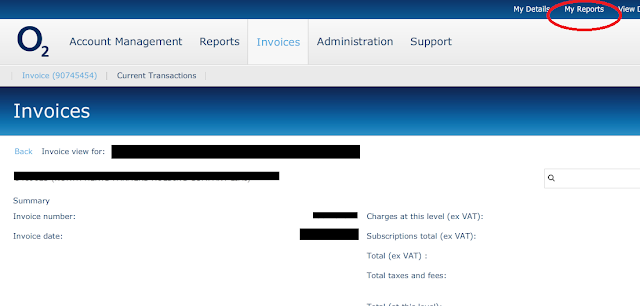
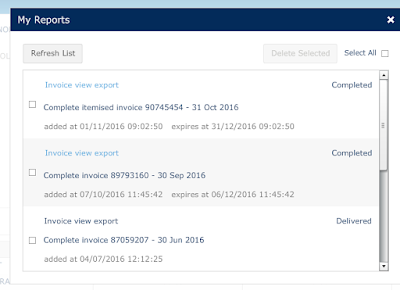















Post a Comment